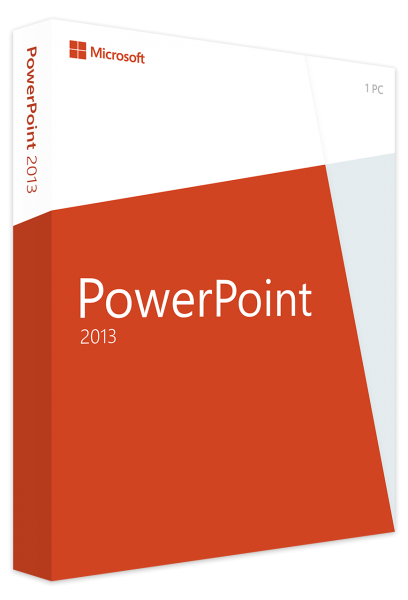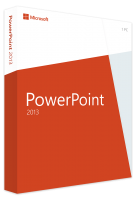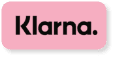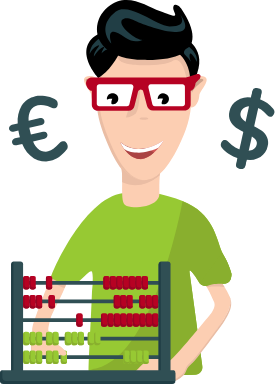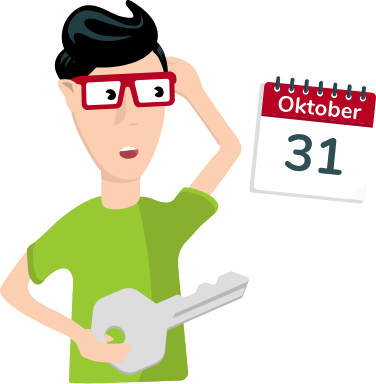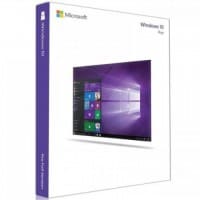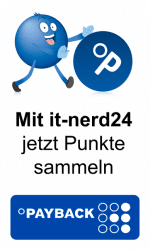available in
all languages

Dispatch
max 30 sec.
34,
99
£
*Prices incl. VAT plus shipping costs
Lifetime license
100% update capability
Direct online activation
Legally secure licenses
Original full version
We deliver Live! Delivery in max 30 seconds
Lifetime license
100% update capability
Direct online activation
Legally secure licenses
Original full version
- Order number: SW10183